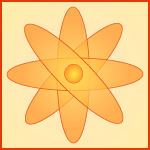
Проверка типов с помощью PropTypes
По мере роста вашего приложения вы можете обнаружить множество ошибок при проверке типов. Для некоторых приложений вы можете использовать расширения JavaScript, такие как Flow или TypeScript, чтобы проверить все приложение. Но даже если вы не используете их, React имеет некоторые встроенные возможности проверки типов. Чтобы запустить проверку типов для реквизитов компонента, вы можете назначить специальное свойство propTypes:
import PropTypes from 'prop-types';
class Greeting extends React.Component {
render() {
return (
<h1>Hello, {this.props.name}</h1>
);
}
}
Greeting.propTypes = {
name: PropTypes.string
};PropTypes экспортирует ряд валидаторов, которые можно использовать для проверки правильности полученных данных. В этом примере мы используем PropTypes.string. Когда недопустимое значение указывается для пропеллера, в консоли JavaScript будет отображаться предупреждение. По соображениям производительности PropTypes проверяется только в режиме разработки.
PropTypes
Вот пример, документирующий различные предоставленные валидаторы:
import PropTypes from 'prop-types';
MyComponent.propTypes = {
// You can declare that a prop is a specific JS type. By default, these
// are all optional.
optionalArray: PropTypes.array,
optionalBool: PropTypes.bool,
optionalFunc: PropTypes.func,
optionalNumber: PropTypes.number,
optionalObject: PropTypes.object,
optionalString: PropTypes.string,
optionalSymbol: PropTypes.symbol,
// Anything that can be rendered: numbers, strings, elements or an array
// (or fragment) containing these types.
optionalNode: PropTypes.node,
// A React element.
optionalElement: PropTypes.element,
// A React element type (ie. MyComponent).
optionalElementType: PropTypes.elementType,
// You can also declare that a prop is an instance of a class. This uses
// JS's instanceof operator.
optionalMessage: PropTypes.instanceOf(Message),
// You can ensure that your prop is limited to specific values by treating
// it as an enum.
optionalEnum: PropTypes.oneOf(['News', 'Photos']),
// An object that could be one of many types
optionalUnion: PropTypes.oneOfType([
PropTypes.string,
PropTypes.number,
PropTypes.instanceOf(Message)
]),
// An array of a certain type
optionalArrayOf: PropTypes.arrayOf(PropTypes.number),
// An object with property values of a certain type
optionalObjectOf: PropTypes.objectOf(PropTypes.number),
// An object taking on a particular shape
optionalObjectWithShape: PropTypes.shape({
color: PropTypes.string,
fontSize: PropTypes.number
}),
// An object with warnings on extra properties
optionalObjectWithStrictShape: PropTypes.exact({
name: PropTypes.string,
quantity: PropTypes.number
}),
// You can chain any of the above with `isRequired` to make sure a warning
// is shown if the prop isn't provided.
requiredFunc: PropTypes.func.isRequired,
// A value of any data type
requiredAny: PropTypes.any.isRequired,
// You can also specify a custom validator. It should return an Error
// object if the validation fails. Don't `console.warn` or throw, as this
// won't work inside `oneOfType`.
customProp: function(props, propName, componentName) {
if (!/matchme/.test(props[propName])) {
return new Error(
'Invalid prop `' + propName + '` supplied to' +
' `' + componentName + '`. Validation failed.'
);
}
},
// You can also supply a custom validator to `arrayOf` and `objectOf`.
// It should return an Error object if the validation fails. The validator
// will be called for each key in the array or object. The first two
// arguments of the validator are the array or object itself, and the
// current item's key.
customArrayProp: PropTypes.arrayOf(function(propValue, key, componentName, location, propFullName) {
if (!/matchme/.test(propValue[key])) {
return new Error(
'Invalid prop `' + propFullName + '` supplied to' +
' `' + componentName + '`. Validation failed.'
);
}
})
};Требование одного ребенка
С помощью PropTypes.element вы можете указать, что только один дочерний элемент может быть передан компоненту как дочерний.
import PropTypes from 'prop-types';
class MyComponent extends React.Component {
render() {
// This must be exactly one element or it will warn.
const children = this.props.children;
return (
<div>
{children}
</div>
);
}
}
MyComponent.propTypes = {
children: PropTypes.element.isRequired
};Значения пропов по умолчанию
Вы можете определить значения по умолчанию для вашего реквизита, назначив специальное свойство defaultProps:
class Greeting extends React.Component {
render() {
return (
<h1>Hello, {this.props.name}</h1>
);
}
}
// Specifies the default values for props:
Greeting.defaultProps = {
name: 'Stranger'
};
// Renders "Hello, Stranger":
ReactDOM.render(
<Greeting />,
document.getElementById('example')
);Если вы используете преобразование Babel, например transform-class-properties, вы также можете объявить defaultProps как статическое свойство в классе компонента React.
class Greeting extends React.Component {
static defaultProps = {
name: 'stranger'
}
render() {
return (
<div>Hello, {this.props.name}</div>
)
}
}DefaultProps будет использоваться для гарантии того, что this.props.name будет иметь значение, если оно не было указано родительским компонентом. Проверка типов propTypes происходит после разрешения defaultProps, поэтому проверка типов также применяется к defaultProps.
Новый контент: Composer: менеджер зависимостей для PHP , R программирования