Npm-token
In the previous tutorial, we showed you how to manage organization team and team membership, we also showed how to test a package.
In this tutorial we will show you how to manage your authentication tokens using npm token.
Synopsis
npm token list [--json|--parseable] npm token create [--read-only] [--cidr=1.1.1.1/24,2.2.2.2/16] npm token revoke <id|token>
Description
This command helps you to list, create and revoke authentication tokens.
- npm token list: This option shows you a table of all active authentication tokens. You can request this to be shown as JSON with --json or can be tab-separated values using --parseable.
+-----------------------------------------------------------+ ? id ? token ? created ? readonly ? CIDR whitelist ? +--------+---------+------------+----------+----------------? ? 461f27 ? c8e805? ? 2019-11-19 ? yes ? ? +--------+---------+------------+----------+----------------? ? 25d9c7 ? 621949? ? 2019-11-19 ? no ? ? +--------+---------+------------+----------+----------------? ? bea00e ? 6e859b? ? 2019-11-19 ? no ? ? +-----------------------------------------------------------+
+----------------+--------------------------------------+ | token | a73c9572-f1b9-8983-983d-ba3ac3bb913d | +----------------+--------------------------------------+ | cidr_whitelist | | +----------------+--------------------------------------+ | readonly | false | +----------------+--------------------------------------+ | created | 2019-10-02T07:52:24.838Z | +----------------+--------------------------------------+
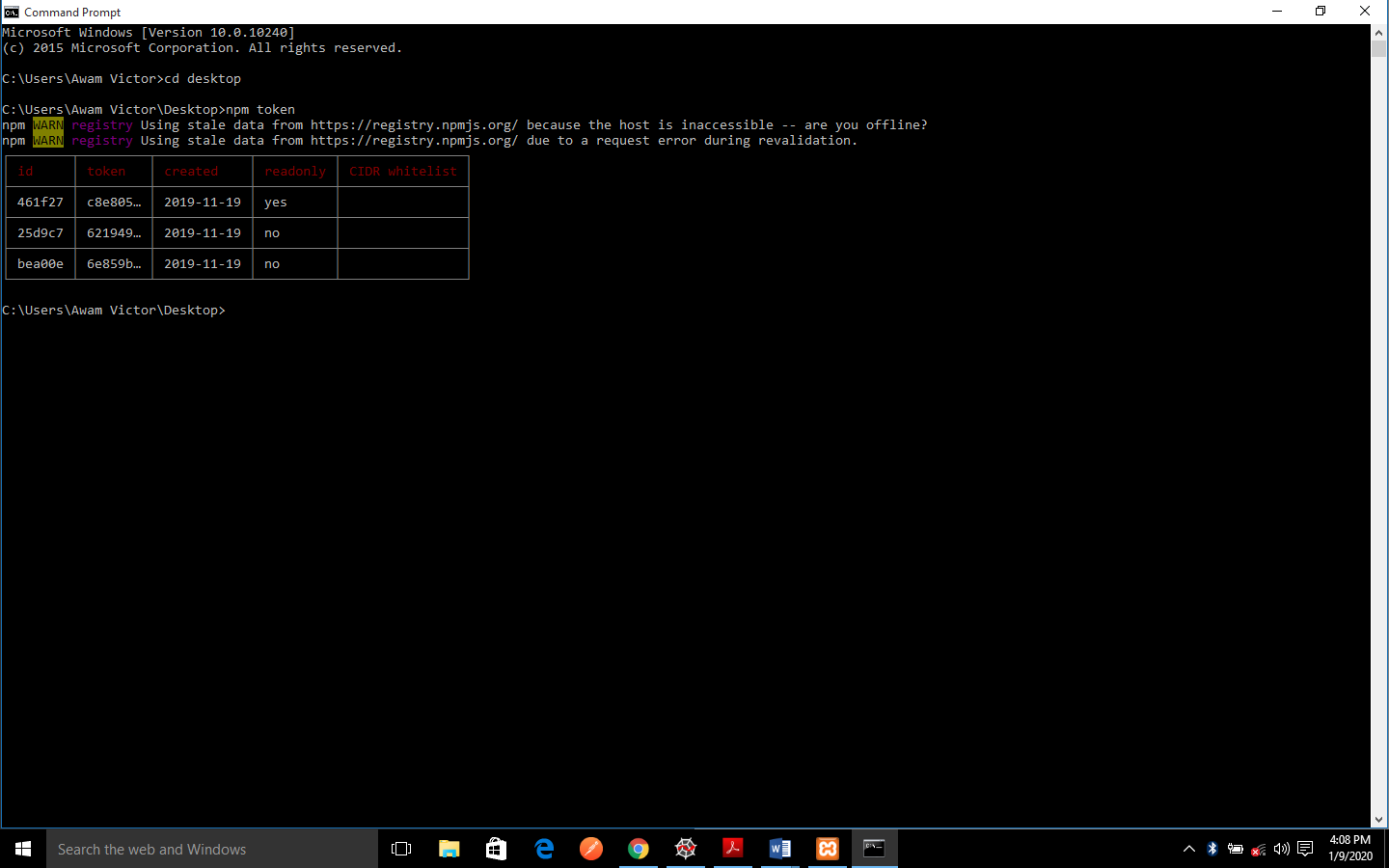
Image showing the list of tokens that exists for a user.
The output for the above using the ?json flag is:
[
{
"token": "5ccc5f",
"key": "089e412053e9e3e2683b8aa7f3cf7116e8df5e8f1803d94fd25712662d0cbe2713236dbd206576d1c2881d837c544f20f41c9194e171bdad3145341894971ffc",
"cidr_whitelist": null,
"readonly": false,
"created": "2020-01-07T13:45:09.952Z",
"updated": "2020-01-07T13:45:09.952Z"
},
{
"token": "2f04f9",
"key": "b2e6836f55ad3754d51fcf6b07a45702b26109365c943cdcb8747c53cce361f74b8e69399af8b0bd916d25a852bfc9af837726dd0123cac466e69cd894734d67",
"cidr_whitelist": null,
"readonly": false,
"created": "2020-01-07T13:03:11.533Z",
"updated": "2020-01-07T13:03:11.533Z"
},
{
"token": "c8e805",
"key": "461f27500aa122b8700fd9e06369428bb5181263cbf2cad5d8295880600d004db11be327ae03d5da2aab84021cf8dd0574872aac5c327ba18abd038fcde63ca9",
"cidr_whitelist": [],
"readonly": true,
"created": "2019-11-19T09:51:44.615Z",
"updated": "2019-11-19T09:51:44.615Z"
},
{
"token": "621949",
"key": "25d9c71efec751c046e79698fd5152e7a52b84f71e901027ff87c6e0f2bb247922a5f105729899fa6486366691a9036149f2a8776ef8c8512eb4ed88b2d96ed5",
"cidr_whitelist": [],
"readonly": false,
"created": "2019-11-19T09:49:35.216Z",
"updated": "2019-11-19T09:49:35.216Z"
},
{
"token": "6e859b",
"key": "bea00e0de1cd7745fcb583c507bf68986c7f7eca336ead6338d55097a156e689444c53f90e1f3ff31a896d41d266678f5957b92aef9dc0788197855561886055",
"cidr_whitelist": null,
"readonly": false,
"created": "2019-11-19T09:32:11.779Z",
"updated": "2019-11-19T09:32:11.779Z"
}
]Using the -parseable flag:
key token created readonly CIDR whitelist
089e412053e9e3e2683b8aa7f3cf7116e8df5e8f1803d94fd25712662d0cbe2713236dbd206576d1c2881d837c544f20f41c9194e171bdad3145341894971ffc 5ccc5f 2020-01-07T13:45:09.952Z false
b2e6836f55ad3754d51fcf6b07a45702b26109365c943cdcb8747c53cce361f74b8e69399af8b0bd916d25a852bfc9af837726dd0123cac466e69cd894734d67 2f04f9 2020-01-07T13:03:11.533Z false
461f27500aa122b8700fd9e06369428bb5181263cbf2cad5d8295880600d004db11be327ae03d5da2aab84021cf8dd0574872aac5c327ba18abd038fcde63ca9 c8e805 2019-11-19T09:51:44.615Z true
25d9c71efec751c046e79698fd5152e7a52b84f71e901027ff87c6e0f2bb247922a5f105729899fa6486366691a9036149f2a8776ef8c8512eb4ed88b2d96ed5 621949 2019-11-19T09:49:35.216Z false
bea00e0de1cd7745fcb583c507bf68986c7f7eca336ead6338d55097a156e689444c53f90e1f3ff31a896d41d266678f5957b92aef9dc0788197855561886055 6e859b 2019-11-19T09:32:11.779Z falsePrevious:
Npm-team and npm-test cli command
Next:
Npm-uninstall and npm-unpublish cli commands
- New Content published on w3resource :
- Python Numpy exercises
- Python GeoPy Package exercises
- Python Pandas exercises
- Python nltk exercises
- Python BeautifulSoup exercises
- Form Template
- Composer - PHP Package Manager
- PHPUnit - PHP Testing
- Laravel - PHP Framework
- Angular - JavaScript Framework
- React - JavaScript Library
- Vue - JavaScript Framework
- Jest - JavaScript Testing Framework
