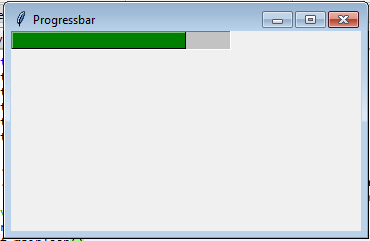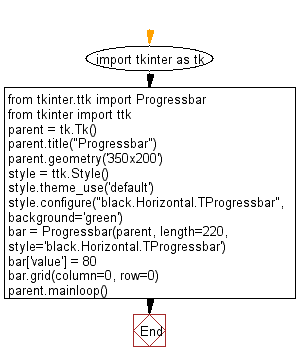Python tkinter widgets Exercise: Create a Progress bar widgets using tkinter module
Python tkinter widgets: Exercise-11 with Solution
Write a Python GUI program to create a Progress bar widgets using tkinter module.
Sample Solution:-
Python Code:
import tkinter as tk
from tkinter.ttk import Progressbar
from tkinter import ttk
parent = tk.Tk()
parent.title("Progressbar")
parent.geometry('350x200')
style = ttk.Style()
style.theme_use('default')
style.configure("black.Horizontal.TProgressbar", background='green')
bar = Progressbar(parent, length=220, style='black.Horizontal.TProgressbar')
bar['value'] = 80
bar.grid(column=0, row=0)
parent.mainloop()
Sample Output:
Flowchart:
Python Code Editor:
Have another way to solve this solution? Contribute your code (and comments) through Disqus.
Previous: Write a Python GUI program to create a ScrolledText widgets using tkinter module.
Next: Write a Python GUI program to create a Listbox bar widgets using tkinter module.
What is the difficulty level of this exercise?
Test your Python skills with w3resource's quiz
Python: Tips of the Day
Returns the symmetric difference between two lists, after applying the provided function to each list element of both:
Example:
def tips_symmetric_difference_by(p, q, fn): _p, _q = set(map(fn, p)), set(map(fn, q)) return [item for item in p if fn(item) not in _q] + [item for item in q if fn(item) not in _p] from math import floor print(tips_symmetric_difference_by([4.2, 2.4], [4.6, 6.8],floor))
Output:
[2.4, 6.8]
- New Content published on w3resource:
- Scala Programming Exercises, Practice, Solution
- Python Itertools exercises
- Python Numpy exercises
- Python GeoPy Package exercises
- Python Pandas exercises
- Python nltk exercises
- Python BeautifulSoup exercises
- Form Template
- Composer - PHP Package Manager
- PHPUnit - PHP Testing
- Laravel - PHP Framework
- Angular - JavaScript Framework
- React - JavaScript Library
- Vue - JavaScript Framework
- Jest - JavaScript Testing Framework