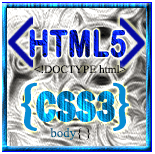
HTML CSS Упражнение: установить количество и вставить его перед элементами
Решение:
HTML-код:
<!doctype html>
<html>
<head>
<title>HTML CSS Exercise - Set count and insert it before elements</title>
<style>
ol {
counter-reset: Step; /* Creates a new instance of the
Step counter with each ol
element */
list-style-type: none;
}
li:before {
counter-increment: Step; /* Increments only this instance
of the Step counter */
content: counters(Step,".") " "; /* Adds the value of all instances
of the Step counter separated
by a ".". */
}
</style>
</head>
<body>
<ol>
<li>item</li> <!-- 1 -->
<li>item <!-- 2 -->
<ol>
<li>item</li> <!-- 2.1 -->
<li>item</li> <!-- 2.2 -->
<li>item <!-- 2.3 -->
<ol>
<li>item</li> <!-- 2.3.1 -->
<li>item</li> <!-- 2.3.2 -->
</ol>
<ol>
<li>item</li> <!-- 2.3.1 -->
<li>item</li> <!-- 2.3.2 -->
<li>item</li> <!-- 2.3.3 -->
</ol>
</li>
<li>item</li> <!-- 2.4 -->
</ol>
</li>
<li>item</li> <!-- 3 -->
<li>item</li> <!-- 4 -->
</ol>
<ol>
<li>item</li> <!-- 1 -->
<li>item</li> <!-- 2 -->
</ol></body>
</html>
Демонстрация в реальном времени:
См. «Задание счетчика и вставка перед ответом» от w3resource ( @ w3resource ) на CodePen .
Поддерживаемый браузер
 |  |  |  |  |
| да | да | да | да | да |
Каков уровень сложности этого упражнения?
Новый контент: Composer: менеджер зависимостей для PHP , R программирования
disqus2code