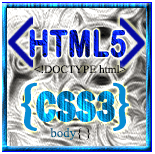
Свойства CSS: Как указать изображение как границу вокруг элемента?
Перейти на страницу упражнений
Решение:
HTML-код:
<!DOCTYPE html>
<html>
<head>
<title>How to specify an image as the border around an element</title>
<style type="text/css">
#borderimg1 {
border: 15px solid transparent;
padding: 10px;
-webkit-border-image: url("/w3r_images/border.png") 30 round;
-o-border-image:url("/w3r_images/border1.png") 60 round;
border-image: url("/w3r_images/border.png") 60 round;
}
#borderimg2 {
border: 15px solid transparent;
padding: 10px;
-webkit-border-image: url("/w3r_images/border.png") 30 stretch;
}
</style >
</head>
<body>
<p>The border-image property specifies an image to be used as the border around an element:</p>
<p id="borderimg1">Here, the middle sections of the image are repeated to create the border.</p>
<p id="borderimg2">Here, the middle sections of the image are stretched to create the border.</p>
</body>
</html>
Демонстрация в реальном времени:
См. Pen border-image-answer от w3resource ( @ w3resource ) в CodePen .
Поддерживаемый браузер
 |  |  |  |  |
| да | да | да | да | нет |
Каков уровень сложности этого упражнения?
Новый контент: Composer: менеджер зависимостей для PHP , R программирования
disqus2code