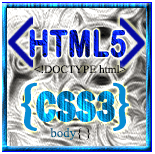
HTML5: Как указать адрес манифеста кеша документа?
Перейти на страницу упражнений
Решение:
HTML-код:
<!doctype html>
<html manifest="/html-css-exercise/basic/solution/w3r_example.appcache">
<head>
<title>This is an example of HTML manifest attribute</title>
<link rel="stylesheet" type="text/css" href="/html-css-exercise/basic/solution/findbrowser.css">
</head>
<body>
<img src="/images/w3resource-logo.png" alt="w3resource logo">
<p>Lorem ipsum dolor sit amet, consectetur adipiscing elit. Sed urna eros, varius vitae odio at, scelerisque bibendum dui. Suspendisse pellentesque mauris non blandit porttitor. In hac habitasse platea dictumst. Sed eu leo eu leo sagittis porttitor id id lorem. Fusce pretium justo nisl, non porttitor nulla sollicitudin a. Duis porta in metus congue rhoncus. Pellentesque non orci massa. Sed dictum, massa et ornare rutrum, dui erat vehicula felis, non pellentesque sapien dui maximus dolor.</p>
<button onclick="findBrowser()">Show my browser</button>
<p id="display"></p>
<script src="/html-css-exercise/basic/solution/findbrowser.js"></script>
<p>Note : If you <a href="/html-css-exercise/basic/solution/findbrowswer.html">open the file and then go offline, you will still be able to see the page and interactivity</p>
</body>
</html>
Код CSS:
body {
background-color: #f4f7f8;
color: #1eb6f1
}
button {
background-color: #52ad4c;
color: #fff;
font-size: 20px
}
a:link, a:visited, a:active, a:hover {
color: #ea6512
}
Код JavaScript:
function findBrowser() {
var wn = window.navigator,
platform = wn.platform.toString().toLowerCase(),
userAgent = wn.userAgent.toLowerCase(),
storedName;
// ie
if (userAgent.indexOf('msie',0) !== -1) {
browserName ='ie';
os ='win';
storedName = userAgent.match(/msie[ ]\d{1}/).toString();
version = storedName.replace(/msie[ ]/,'');
browserOsVersion = browserName + version;
}
var el = document.getElementById("display");
el.innerText = platform + userAgent;
}
манифест
Манифест кэша # v1 2015-06-26 # Это еще один комментарий /html-css-exercise/basic/solution/findbrowser.js /images/w3resourcelogo.gif /html-css-exercise/basic/solution/findbrowser.css
Демонстрация в реальном времени:
См. Перо html-manifast-answer от w3resource ( @ w3resource ) в CodePen .
Поддерживаемый браузер
 |  |  |  |  |
| да | да | да | да | да |
Каков уровень сложности этого упражнения?
Новый контент: Composer: менеджер зависимостей для PHP , R программирования
disqus2code