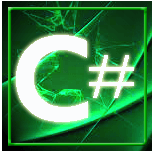
Упражнения C # Sharp: создайте файл и скопируйте файл
Обработка файлов в C # Sharp: Упражнение 9 с решением
Напишите программу на C # Sharp для создания и копирования файла под другим именем и отображения содержимого.
Пример решения : -
C # острый код:
using System;
using System.IO;
using System.Text;
public class SimpleFileCopy
{
static void Main()
{
string sfileName = @"mytest.txt";
string tfileName = @"mynewtest.txt";
// Delete the file if it exists.
if (File.Exists(sfileName))
{
File.Delete(sfileName);
}
Console.Write("\n\n Create a file and copy the file :\n");
Console.Write("---------------------------------------\n");
// Create the file.
using (StreamWriter fileStr = File.CreateText(sfileName))
{
fileStr.WriteLine(" Hello and Welcome");
fileStr.WriteLine(" It is the first content");
fileStr.WriteLine(" of the text file mytest.txt");
}
using (StreamReader sr = File.OpenText(sfileName))
{
string s = "";
Console.WriteLine(" Here is the content of the file {0} : ",sfileName);
while ((s = sr.ReadLine()) != null)
{
Console.WriteLine(s);
}
Console.WriteLine("");
}
/* string sourcefolder ="path"; // you can mention the path of source folder
string targetfolder = "path"; // you can mention the path of target folder
string sourceFile = System.IO.Path.Combine(sourcefolder, sfileName); // combine the source file with path
string targetFile = System.IO.Path.Combine(targetfolder, tfileName); // combine the target file with path */
/* Create a new target folder if not exists
if (!System.IO.Directory.Exists(targetfolder))
{
System.IO.Directory.CreateDirectory(targetfolder);
}
System.IO.File.Copy(sourceFile, destFile, true); // overwrite the target file if it already exists. */
System.IO.File.Copy(sfileName, tfileName, true);
Console.WriteLine(" The file {0} successfully copied to the name {1} in the same directory.",sfileName,tfileName );
using (StreamReader sr = File.OpenText(tfileName))
{
string s = "";
Console.WriteLine(" Here is the content of the file {0} : ",tfileName);
while ((s = sr.ReadLine()) != null)
{
Console.WriteLine(s);
}
Console.WriteLine("");
}
Console.ReadKey();
}
}
Пример вывода:
Создайте файл и скопируйте файл: --------------------------------------- Вот содержимое файла mytest.txt: Привет и добро пожаловать Это первый контент текстового файла mytest.txt Файл mytest.txt успешно скопирован с именем mynewtest.txt в том же каталоге. Вот содержимое файла mynewtest.txt: Привет и добро пожаловать Это первый контент текстового файла mytest.txt
Блок-схема:
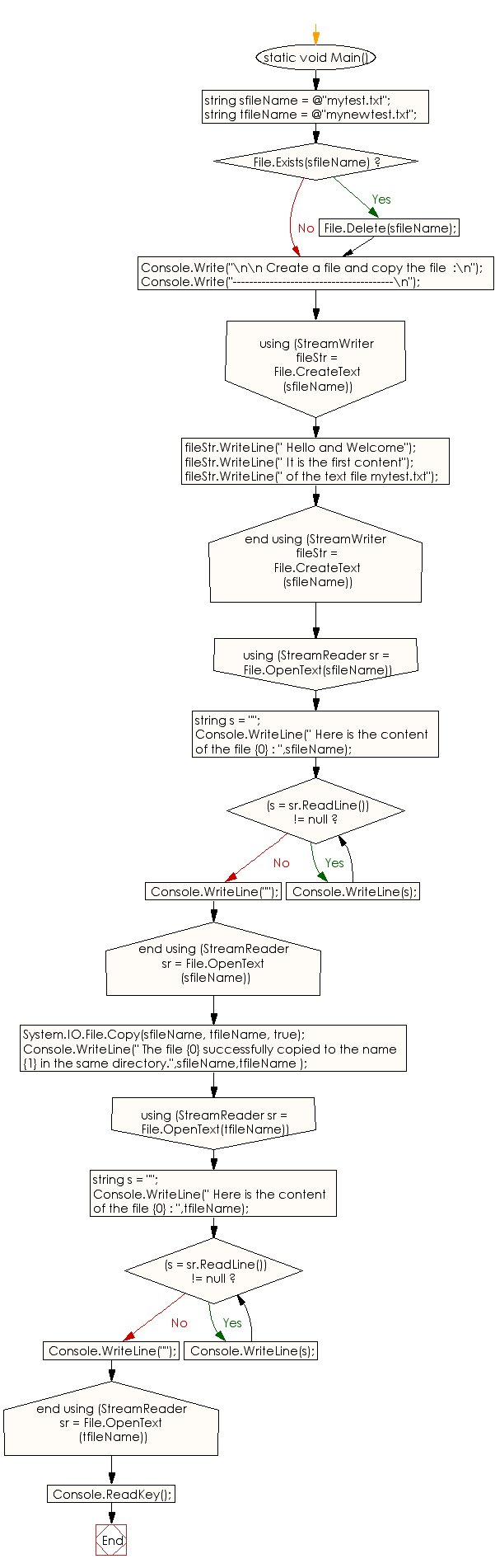
Редактор кода C # Sharp:
Улучшите этот пример решения и опубликуйте свой код через Disqus
Предыдущий: Напишите программу на C # Sharp, чтобы добавить текст в существующий файл.
Далее: Напишите программу на C # Sharp, чтобы создать файл и переместить файл в тот же каталог под другим именем.
Каков уровень сложности этого упражнения?
Новый контент: Composer: менеджер зависимостей для PHP , R программирования
disqus2code